New Look
After 20 years, the message boards on this site have a new look! By default, all the replies to a thread are now shown on the same page.
If you don't like this change, don't panic! You can switch back to the classic layout, in which replies are each shown on a separate page. To do this, go to the help & settings page and switch your layout to "classic" in the settings section.
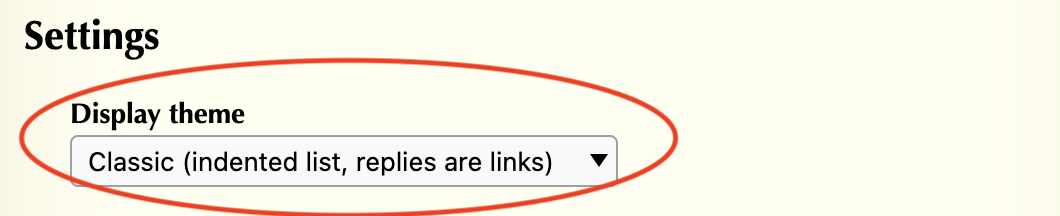
If you choose to stick with the new layout, you can toggle how replies are shown within an individual thread. Use the control by the replies (see image) to switch to between full-text replies and compact links.

Unread Messages
If you are signed in, threads and replies that you have not yet read are flagged as "new".
If you would like, you can turn off the flagging system altogether using the help & settings page. You can also turn it off for individual boards.
Messages are flagged new for a week.
Tagging
Threads can now be tagged with keywords for easy searching. Tags are used to group threads which are about the same topic. You can search by tag from the bottom of the main message board page.
Any veteran user in good standing can add or edit the tags assigned to a thread (yes, even threads you did not create). Names make good tags, but other interesting keywords can also be used ... Japanese, BAs, quintuplets, mythology, etc.
There are a maximum of 5 tags per thread, so you need to choose carefully.